Enable SubPos
SubPos is very easy to enable on existing access points or IoT devices.
Steps:
1. Determine the GPS locations that correspond to the physical location of the access points/Nodes (by any means, measuring stick, compass, best guess). Use Scribble Maps to help you determine these coordinates (you can easily draw map overlays and get GPS coords from points).
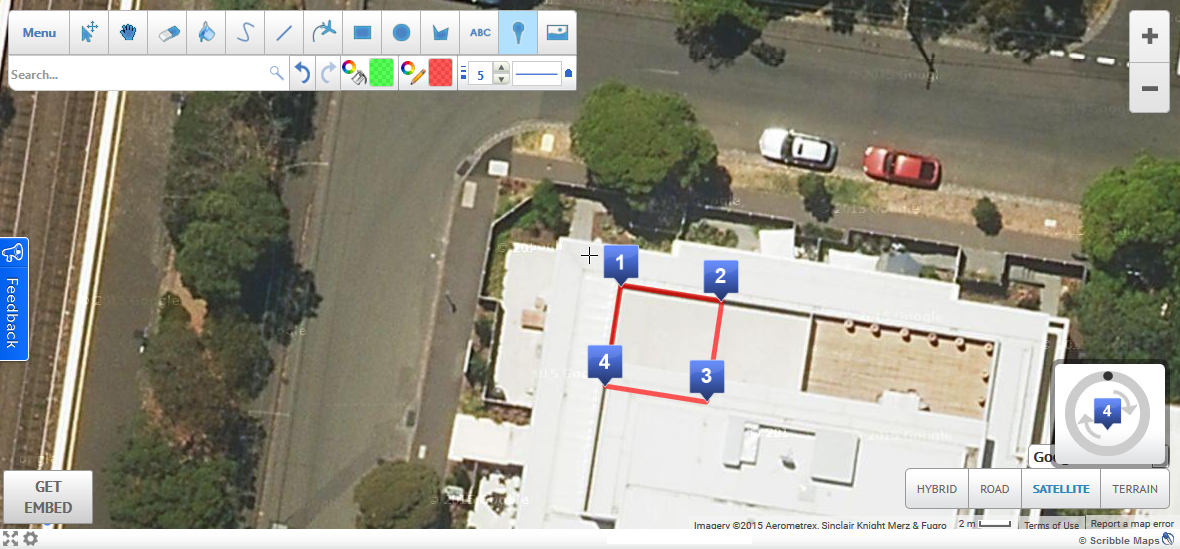
You can export the KML of the overlay and get the GPS coordinates from the KML document:
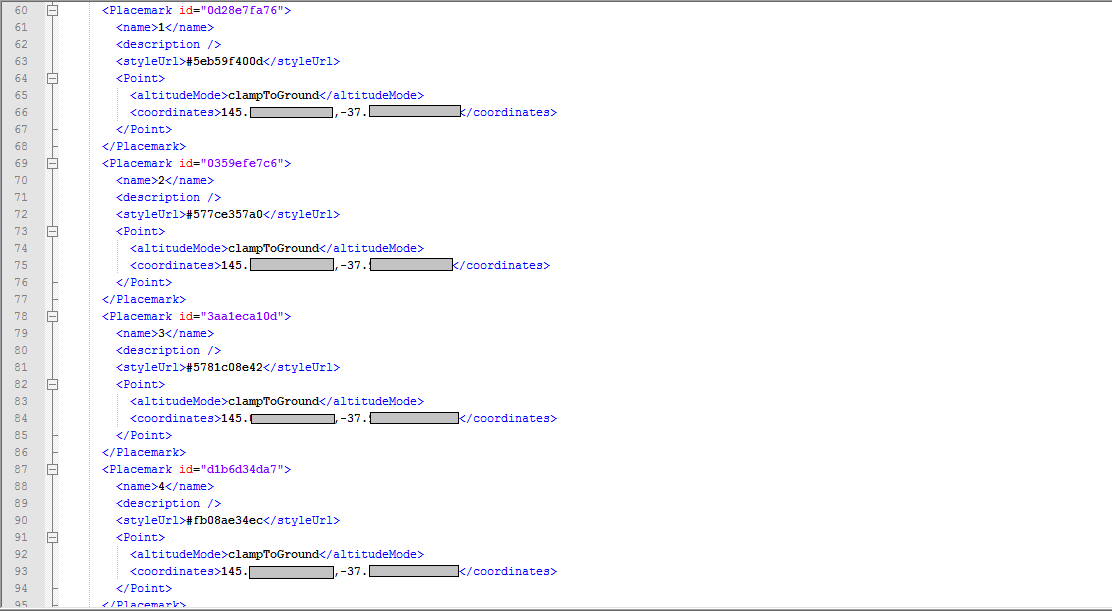
2. Encode each individual module position using the Javascript position coder. You will need to enter the following into the invalid chars box as most devices don't support these characters:
0a 0d 22 2b 00 20
More information on specific devices available here.
3. Depending on your device, enter the output ASCII characters into the secondary SSID field on your device's configuration page.
Your position should now be available on your client (or the SubPos Android Demo App):

